För att ta bilden utanför restaurangen i mitt senaste inlägg och för att kunna se hur det såg ut i The French Quarter i New Orleans använde jag mig Google Maps och Streetview. Det är en tjänst där man kan zooma in på gator runt om i hela världen och se hur där ser ut. Jag har gjort ett kort videoklipp som visar hur ni kan använda det:
Tuesday, January 29, 2013
Använd Google Maps och Street View!
The Po-Boy!
Well, I arrived in New Orleans yesterday and the first thing that surprised me was that the airport was named after Louis Armstrong (Louis Armstrong New Orleans International Airport)! I guess it surprised me since Louisiana is an old slave state and I thought maybe they wouldn't name such an important place after a black man. I'm glad they did:) I also like the fact that they name many airports after important people in the States. It's a lot more fun than good old Sturup, Arlanda och Kastrup:(
The weather is fantastic for someone leaving cold Sweden behind! It's 25 C (76 F) and even if it's a bit cloudy I think I need to get some sunblock right away because my skin is NOT used to the sun at all right now! I found a great site for checking the weather in advance: http://www.weather.com/. Since I'm travelling north, I'll need to keep track of the weather. As you know I'll be in Saint Paul in about a month and today they have 0 (zero) C! Quite a difference!
My first priority was finding good Creole/Cajun food, so after checking in at the hotel, I headed to the French Quarter (an historical neighborhood in New Orleans) for lunch as well as a bit of sight-seeing. To be prepared, I had looked up a few places in advance so I headed to a place called Deja Vu, which was supposed to have good prices and good food. On the menu, I found something called Po-Boys, that I had never heard of.
Po-Boy is like a sandwich, but it's made of special bread (they're very long) and they often contain rost beef or sea food. This was my first, but not last, encounter with a Po-Boy! As I've been to different places here in The Big Easy, I've discovered that they have them everywhere! You can buy them pre-packaged in stores or at cafés, and even in restaurant like I did. Mine was made with cajun-flavoured crawfish. Yummy, and the price was okay, I guess. It was $12.49 (ca. 80 kr) which is kind of what you'd pay at a downtown cafe at home.
Anyway, The French Quarter by day was kind of a disappointment. Everything looked kind of scruffy. I think it'll be different to see it at night though with all the pretty lights:) This is what the street outside Dejavu looked like - not that impressive, right?
My plan was to stay in New Orleans for three days, but when I checked out their official tourism website (I was looking for a "Katrina Tour"), I found a ton of tours I would like to do: Plantation Tours, Swamp tours, Cemetery Tours, French Quarter Tours - and the list goes on! Now, I don't know what to do! I'm thinking about staying an extra day or two, but we'll have to see!
By for now, everybody! Enjoy the snow:)
The weather is fantastic for someone leaving cold Sweden behind! It's 25 C (76 F) and even if it's a bit cloudy I think I need to get some sunblock right away because my skin is NOT used to the sun at all right now! I found a great site for checking the weather in advance: http://www.weather.com/. Since I'm travelling north, I'll need to keep track of the weather. As you know I'll be in Saint Paul in about a month and today they have 0 (zero) C! Quite a difference!
 |
| Satchmo po'boy by givemethegun at Flickr (CC BY-NC-ND 2.0) |
Po-Boy is like a sandwich, but it's made of special bread (they're very long) and they often contain rost beef or sea food. This was my first, but not last, encounter with a Po-Boy! As I've been to different places here in The Big Easy, I've discovered that they have them everywhere! You can buy them pre-packaged in stores or at cafés, and even in restaurant like I did. Mine was made with cajun-flavoured crawfish. Yummy, and the price was okay, I guess. It was $12.49 (ca. 80 kr) which is kind of what you'd pay at a downtown cafe at home.
Anyway, The French Quarter by day was kind of a disappointment. Everything looked kind of scruffy. I think it'll be different to see it at night though with all the pretty lights:) This is what the street outside Dejavu looked like - not that impressive, right?
 |
| Skärmklipp från Google Maps Streetview |
By for now, everybody! Enjoy the snow:)
Labels:
air port,
food,
New Orleans,
po-boys,
tours
Monday, January 21, 2013
Checklist One!
This is your first checklist, and in it you will find the preparations you need to make before you start your journey.
- Look at uppgiften och kunskapskraven
- Start your blog - watch how to do it here (one person can do this) - don't forget to invite me and the other team mates.
- Make an itinerary (I have paper maps to help you) - watch an example here and read how to do it here
- Calculate your cost of driving - see how here
- Write your first blog post - read the instruction here
Follow this checklist to make sure you are well prepared for your trip:)
Your first blog post!
In your first individual blog post, you should do the following:
Make sure to have one of your team mates read your post before you publish it! Help each other with suggestions and proper language.
The purpose of this blog post is:
- Comment on the plans you’ve made!
- Tell the reader about what you’re looking forward to and and what worries you have.
- Label your post "yourname" (only if you're part of a group) and "expectations"
- Add a picture you're free to use
Make sure to have one of your team mates read your post before you publish it! Help each other with suggestions and proper language.
The purpose of this blog post is:
- to make sure you understand how to make a post and use labels/etiketter
- to make sure you have thought a bit about your travel plan
- to make sure you know where to find pictures you can use
It does not have to be very long. Read my example here.
My expectations!
Well, I have made my plans and I'm quite pleased with them. The parts that I'm most excited about is actually my starting point (New Orleans) and my end point (Saint Paul). I think NO is a really fascinating place and I wonder if there will still be a lot of signs from Katrina. I plan to stay for three days, but if I feel there is more to see, I might stay for another day.
Saint Paul seems interesting because so many Swedes ended up there during the big immigrations during the 1800s. I bet there are a lot of Swedish/Scandinavian heritage sites, and maybe even a kind of Scandinavian atmosphere in Saint Paul.
I made calculations and I actually don't have to drive that far each day to get where I'm going. Maybe an hour's drive each day? So, there will be plenty of time to look around and make stops along the way. But - also a lot of time to get bored, if I pick the "wrong" places to stop. I think I will have to spend some time each day to read up on the places ahead to avoid making bad mistakes!
Anyway! This trip will be what I make it:)
Saint Paul seems interesting because so many Swedes ended up there during the big immigrations during the 1800s. I bet there are a lot of Swedish/Scandinavian heritage sites, and maybe even a kind of Scandinavian atmosphere in Saint Paul.
I made calculations and I actually don't have to drive that far each day to get where I'm going. Maybe an hour's drive each day? So, there will be plenty of time to look around and make stops along the way. But - also a lot of time to get bored, if I pick the "wrong" places to stop. I think I will have to spend some time each day to read up on the places ahead to avoid making bad mistakes!
Anyway! This trip will be what I make it:)
 |
| New Orleans skyline. Picture found on Wikimedia Commons. The image has been released into the public domain by Nlarch1 |
Making an itinerary
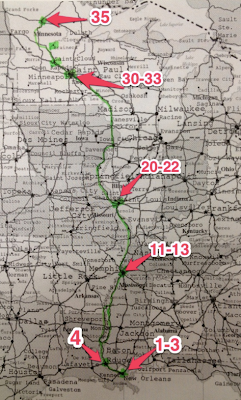 How to make your itinerary/ travel plan
How to make your itinerary/ travel plan- Open a shared document for your group in Google Docs
- Name it: “Travel plan” or “Itinerary”
- Write Day 1-35 in the document
- Try to make a sketch of your plans (where you’ll be on a certain day)
- This document can be changed and revised as you start your trip - just like you would change and revise a travel plan in real life.
- Publish the document on the web
- Publish the web link somewhere on your blog
I have prepared paper maps for you. Use these if you find them helpful when you plan.
Friday, January 18, 2013
Calculate your cost of driving!
These are the cars you'll be driving:
1-2 people: You have this car - a tiny one:)
3-4 people: You have this car - a bit roomier:)
This is the average cost of gas:
$ 3,30/ gallon
Check your driving distance here!
Calculate the average daily cost for your trip like this:
Gallons per mile * miles you'll be travelling = amount of gallons to reach destination
Amount of gallons to reach destination * 3,3 = total cost
Total cost / 35 = cost per day
For me this would mean:
New Orleans, LA - Bemidji, MI = 1447 miles
My tiny tar needs 2 gallons per 100 miles, which equals 0,02 gallons per mile. So:
0,02 * 1447 = 28, 94
28,94 * 3,3 = 95,5
95,5/35=2,72
So, the average cost per day for me would be $ 2,70! That's cheap!!
Please note! This is the cost for "the whole car" to travel the distance. If I was travelling with a friend, my cost would be cut in half!:)
1-2 people: You have this car - a tiny one:)
3-4 people: You have this car - a bit roomier:)
This is the average cost of gas:
$ 3,30/ gallon
Check your driving distance here!
Calculate the average daily cost for your trip like this:
Gallons per mile * miles you'll be travelling = amount of gallons to reach destination
Amount of gallons to reach destination * 3,3 = total cost
Total cost / 35 = cost per day
For me this would mean:
New Orleans, LA - Bemidji, MI = 1447 miles
My tiny tar needs 2 gallons per 100 miles, which equals 0,02 gallons per mile. So:
0,02 * 1447 = 28, 94
28,94 * 3,3 = 95,5
95,5/35=2,72
So, the average cost per day for me would be $ 2,70! That's cheap!!
Please note! This is the cost for "the whole car" to travel the distance. If I was travelling with a friend, my cost would be cut in half!:)
How-to use Lingro.com
This service is really great if you spend a lot of time looking up words when you read web pages in English. With Lingro.com, you don't have to leave the page you're on to look up words, because all the words will be become "clickable". When you click a word - a definition, or the Swedish translation will appear! Watch the video to see how to do it:
The link to Lingro is in the link list in the right-hand column ->
The link to Lingro is in the link list in the right-hand column ->
Knip kunskapskrav i historia!
If you look at your routes on the Road Trip USA web site, you'll see that there are historical sites marked out along the route. If you want to take the chance to meet some of the knowledge demands in history, please contact Karolina to get an assignment (you'll write it in English, so I can use it for English too:))
Thursday, January 17, 2013
How-to write and publish a blog post in Blogger
Take special care to note what I say about "ämnesord", because that is a great thing about blogs that make them a lot easier to navigate.
How-to fix fake photos of yourself!
Where to fix fake photos of yourself!
With the app Fake City Photos you can combine photos and put yourself in places where you haven't been:) It's free as long as you don't care about the watermarks. Remember: the photo you use as a background must have a license that allows you to use it! Use Creative Commons search engine as a place to start.
I made a quick try (a bit sloppily, I am aware) This is me at the playground. Although, I wasn't really there!
With the app Fake City Photos you can combine photos and put yourself in places where you haven't been:) It's free as long as you don't care about the watermarks. Remember: the photo you use as a background must have a license that allows you to use it! Use Creative Commons search engine as a place to start.
I made a quick try (a bit sloppily, I am aware) This is me at the playground. Although, I wasn't really there!
How to start a blog and invite authors!
How to start a blog on Blogger and add the the other group members as authors
Please note! You only need ONE blog per group!
Please note! You only need ONE blog per group!
Subscribe to:
Posts (Atom)
